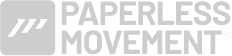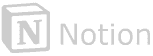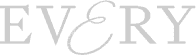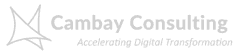YouTube Description Generator: Craft Engaging Video Descriptions That Drive Views
Transform your YouTube content strategy with our intuitive description generator that helps you create compelling, SEO-optimized descriptions for your videos. Whether you're a seasoned content creator or just starting your YouTube journey, this powerful tool streamlines your workflow and maximizes your video's visibility. You'll get expertly crafted descriptions that incorporate your keywords naturally while maintaining a conversational tone that resonates with your audience. Our generator helps you highlight key timestamps, include relevant links, and organize your description sections effectively, ensuring viewers find exactly what they're looking for. Take advantage of smart features like customizable templates, keyword optimization suggestions, and automatic hashtag generation to boost your video's discoverability. Plus, you can easily integrate calls-to-action, social media links, and affiliate disclaimers while maintaining YouTube's best practices. Save time and energy while creating professional descriptions that work harder for your channel's growth and engagement.
How to use Spiral's YouTube Description Generator
Enter your topic, keywords, or transcript
Type your main video topic, relevant keywords, or paste your video transcript into the text field. You can include target phrases, descriptive words, or content themes that match your video content.
Generate your description
Click the 'Generate Description' button and watch as your input transforms into an engaging, SEO-friendly YouTube description. The generator creates compelling content that helps your video rank better!
Customize and implement
Fine-tune your generated description by editing specific sections or adding personal touches. Copy your polished description directly to YouTube, or save it for later use. You can generate multiple versions until you find the perfect match for your content!
FAQ
What People Are Saying

Ali Abdaal
YouTuber, Ali Abdaal
Spiral is awesome! It drastically speeds up the time it takes to convert videos, voice notes, and podcasts into first drafts of written content. Can't wait to incorporate more of this into our workflows.

Ben Tossell
Founder, Ben's Bites
Every other content repurposing tool I’ve tested has lacked that certain something which doesn’t hit the mark. Spiral hits the mark and more, the outputs don’t feel stuffy and AI-generated. It’s a go-to tool for our repurposing.

Sam Koppelman
Publisher, Hunterbrook Media
Spiral has been a huge asset in our post production process. By inputting our transcripts, we receive a customized output tailored specifically for our show notes. This gives us a strong foundation to build upon, streamlining the entire process. When we get an especially great output, we can further train the model to produce more outcomes like that, so the more you use it, the better it gets.

Founder, Lenny’s Newsletter
Spiral handles the enervating parts of writing—the redundant processes, the mind-numbing copying and pasting, the banging your head against the wall thinking HOW AM I DOING THIS AGAIN—and lets you focus on the parts of the creative process that still energize.